Start of the struggles here.
Update 1:
1) I was able to make audio work.
So "Multimedia Audio Controller" disappeared from this list:
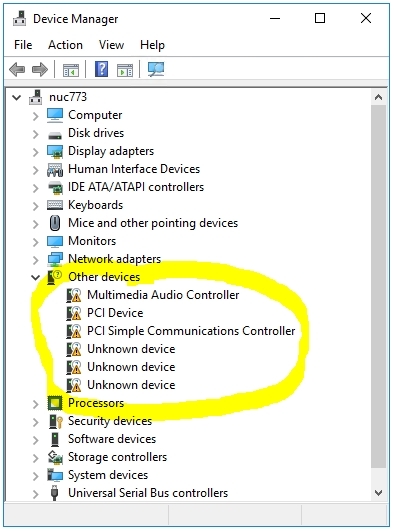
2) I installed bluetooth drivers (looks successful, but I did not test if it actually works).
3) I was NOT able to make wireless network adapter work.
I successfully installed Intel® Wireless Adapter Driver for Intel® NUC Kits NUC7i[x]BN from Intel® NUC Kit NUC7i3BNH.
4) I updated NUC's chipset device software.
5) When rebooting after installing Windows Server updates ("Cumulative Update for Windows Server 2016 for x64-based Systems (KB4015438).") -- NUC is showing "We couldn't complete the updates. Undoing changes" message.
Then after couple of reboots that cumulative update is gone, but suggests to install itself again.
So, overall impression of "Windows Server 2016 on NUC7i3BNH" is poor.
I do not really want to spend too much time on troubleshooting these silly issues, introduced by greedy sales managers.
I do not really want to work with Windows 10 either, so I consider returning this NUC7i3BNH and possibly buying "older" and more expensive NUC version: NUC6i7KYK ("NUC Skull") because NUC Skull does officially support Windows Server OS.
What would you recommend me to do?
Update 2: rezkiy and yatur suggested ulterior motives to explain Intel's decision to not support Windows Server for most of their NUCs. The overall direction of these explanations seem right, but some details seem to be missing.
What do you think?
Update 1:
1) I was able to make audio work.
So "Multimedia Audio Controller" disappeared from this list:
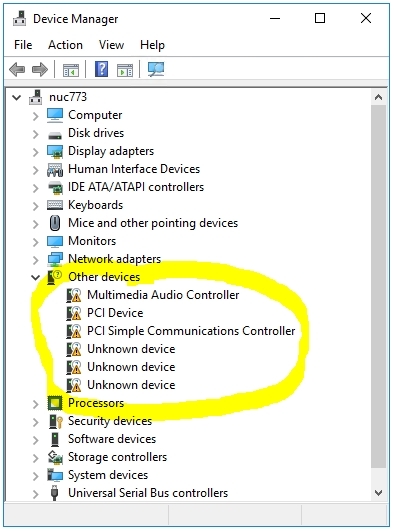
2) I installed bluetooth drivers (looks successful, but I did not test if it actually works).
3) I was NOT able to make wireless network adapter work.
I successfully installed Intel® Wireless Adapter Driver for Intel® NUC Kits NUC7i[x]BN from Intel® NUC Kit NUC7i3BNH.
4) I updated NUC's chipset device software.
5) When rebooting after installing Windows Server updates ("Cumulative Update for Windows Server 2016 for x64-based Systems (KB4015438).") -- NUC is showing "We couldn't complete the updates. Undoing changes" message.
Then after couple of reboots that cumulative update is gone, but suggests to install itself again.
So, overall impression of "Windows Server 2016 on NUC7i3BNH" is poor.
I do not really want to spend too much time on troubleshooting these silly issues, introduced by greedy sales managers.
I do not really want to work with Windows 10 either, so I consider returning this NUC7i3BNH and possibly buying "older" and more expensive NUC version: NUC6i7KYK ("NUC Skull") because NUC Skull does officially support Windows Server OS.
What would you recommend me to do?
Update 2: rezkiy and yatur suggested ulterior motives to explain Intel's decision to not support Windows Server for most of their NUCs. The overall direction of these explanations seem right, but some details seem to be missing.
What do you think?
