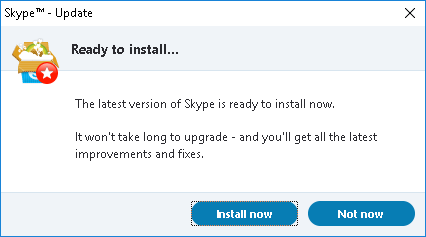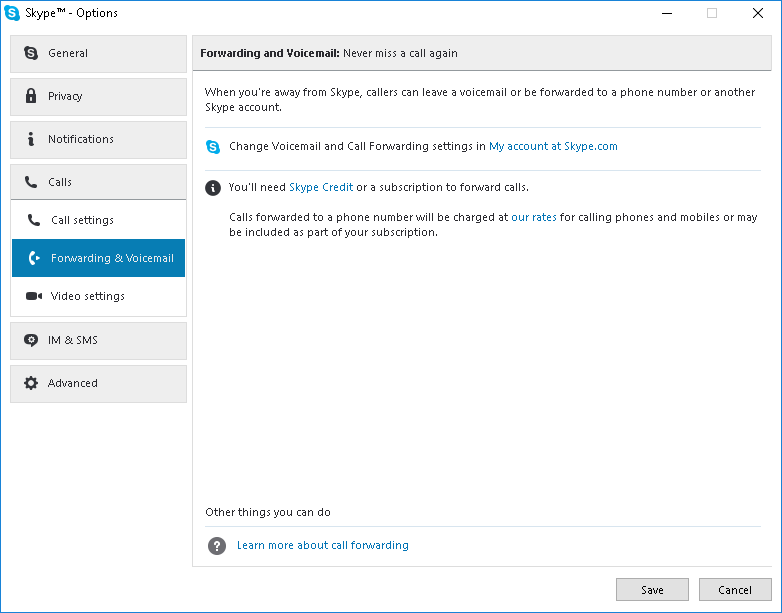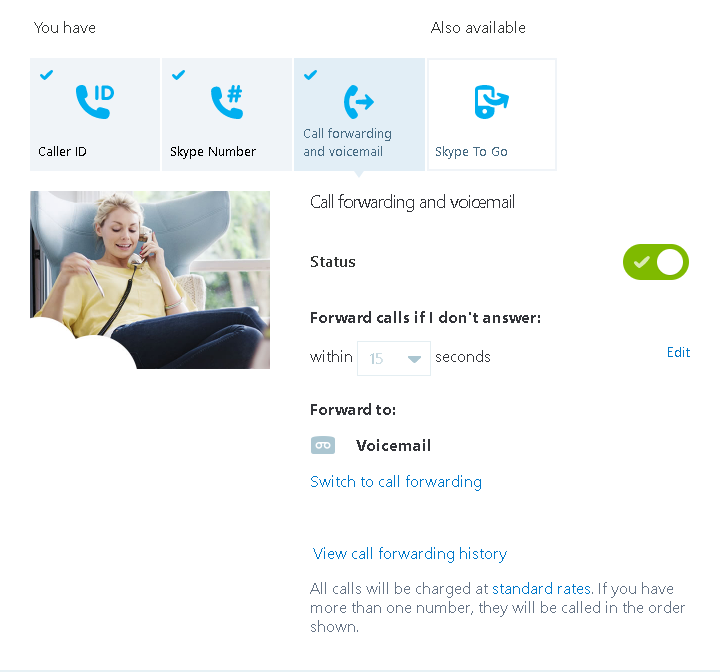Skype transcription
Jan. 8th, 2019 11:29 amSince I am now forced to use new Skype (version 8.34.0.78), I discovered new Skype feature: automatic transcription of voice conversations.
Skype shows automatically generated subtitles of conversation that I have.
The transcription quality is decent. There are still many transcription errors, but occasionally Skype transcriber is managing to correctly recognize words that I missed or did not understand (from first try).
So I thought to myself: "Wow - Skype team was able to deliver a nice feature. Now I would have searchable text logs of my conversations".
No such luck.
Clueless Microsoft middle managers were not able to implement this transcription feature correctly, so Skype does NOT save the transcription and I cannot search my transcribed conversations.
So the whole "transcription" feature is just a useless toy.
Skype shows automatically generated subtitles of conversation that I have.
The transcription quality is decent. There are still many transcription errors, but occasionally Skype transcriber is managing to correctly recognize words that I missed or did not understand (from first try).
So I thought to myself: "Wow - Skype team was able to deliver a nice feature. Now I would have searchable text logs of my conversations".
No such luck.
Clueless Microsoft middle managers were not able to implement this transcription feature correctly, so Skype does NOT save the transcription and I cannot search my transcribed conversations.
So the whole "transcription" feature is just a useless toy.