UptimeRobot vs SoftLayer
Mar. 29th, 2017 04:23 pmWe host 2 PostJobFree servers on SoftLayer (in their Dallas datacenter).
In the last year I started to get more and more warning signs that SoftLayer is slowly decaying (after acquisition by IBM 3 years ago).
So, finally, I decided to check how good is uptime of https://www.softlayer.com/
So I created a new "Keyword" monitor on https://uptimerobot.com
The monitor checks if "Data Centers" wording was rendered into SoftLayer's home page HTML.
UptimeRobot runs that check every minute.
So, how much uptime does the legendary hosting is able to keep for their web site?
According to UptimeRobot, SoftLayer's home page uptime is a pathetic 99%.
That means that there is 1% change that Softlayer home page is down at any given moment.
Among hosting providers, uptime below 99.9% is considered poor, and uptime above 99.99% is considered good.
According to UptimeRobot, when SoftLayer's home page is up, it has average response time of 681.72ms (about 0.7 seconds, which is kind of OK).
To put things in perspective: PostJobFree home page (that is hosted on dedicated server in SoftLayer) has 100% uptime (99.99%+) and 139ms average response time.
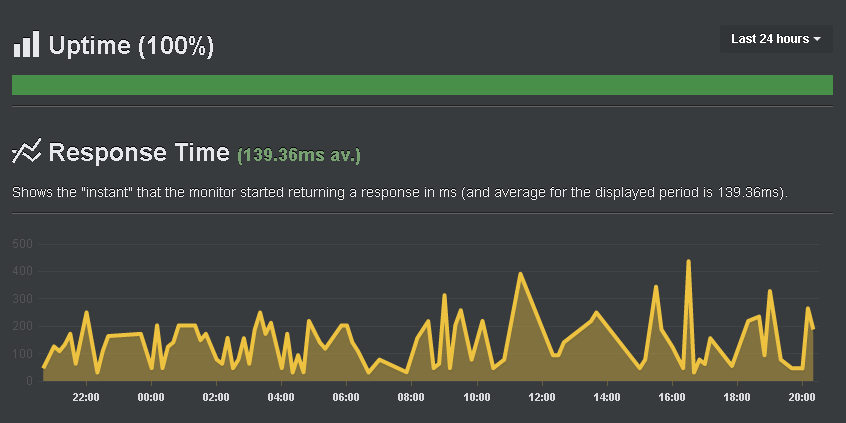
So for now our dedicated servers on SoftLayer still work, but if SoftLayer tech team keep deteriorating, they would eventually mess up their core network too, and then it would bring downtime to our servers as well.
So I am looking for a new hosting provider now.
Would you recommend any?
In the last year I started to get more and more warning signs that SoftLayer is slowly decaying (after acquisition by IBM 3 years ago).
So, finally, I decided to check how good is uptime of https://www.softlayer.com/
So I created a new "Keyword" monitor on https://uptimerobot.com
The monitor checks if "Data Centers" wording was rendered into SoftLayer's home page HTML.
UptimeRobot runs that check every minute.
So, how much uptime does the legendary hosting is able to keep for their web site?
According to UptimeRobot, SoftLayer's home page uptime is a pathetic 99%.
That means that there is 1% change that Softlayer home page is down at any given moment.
Among hosting providers, uptime below 99.9% is considered poor, and uptime above 99.99% is considered good.
According to UptimeRobot, when SoftLayer's home page is up, it has average response time of 681.72ms (about 0.7 seconds, which is kind of OK).
To put things in perspective: PostJobFree home page (that is hosted on dedicated server in SoftLayer) has 100% uptime (99.99%+) and 139ms average response time.
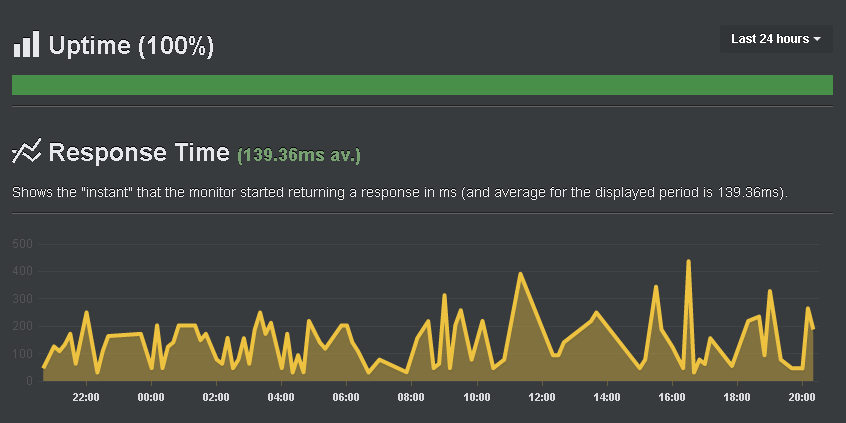
So for now our dedicated servers on SoftLayer still work, but if SoftLayer tech team keep deteriorating, they would eventually mess up their core network too, and then it would bring downtime to our servers as well.
So I am looking for a new hosting provider now.
Would you recommend any?