BitBounce pandemic
Feb. 8th, 2018 08:07 amFor several months, hundreds of Indian, Pakistani, and Filipino users email me BitBounce auto-replies that look like this:
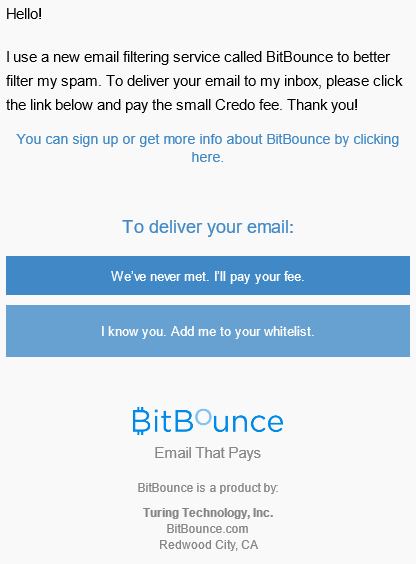
My reaction -- delete from postjobfree.com account with the email address that sent me BitBounce auto-reply.
Americans and users from other first-world countries - never sent me BitBounce autoreply. Apparently, users from first-world countries do not like the idea to put such a rude paygate on a way to their email inbox.
Still, overall bitbounce popularity keeps growing:
https://www.similarweb.com/website/bitbounce.com
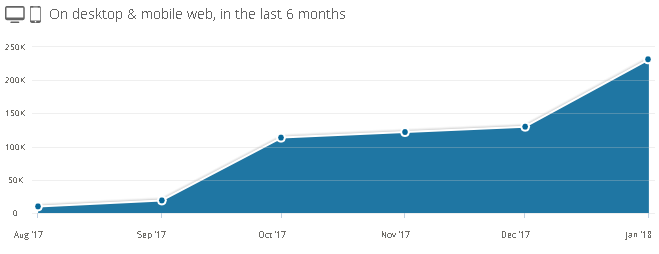
Back in 2004 Bill Gates predicted that putting a paywall in front of email from strangers would solve spam problem:
=========
http://news.bbc.co.uk/2/hi/business/3426367.stm
"That's easy for a machine sending a few e-mails, but gets very difficult and expensive for a computer sending lots of spam," Mr Gates said.
But ultimately, Mr Gates predicted, spam would be killed through the electronic equivalent of a stamp, also known as "payment at risk".
This would force the sender of an e-mail to pay up when an e-mail was rejected as spam, but would not deter senders of real e-mail because they could be confident that their mail would be accepted.
=========
However spam problem was solved differently: by measuring reputation of email sender IP addresses (based on "mark as spam" clicks).
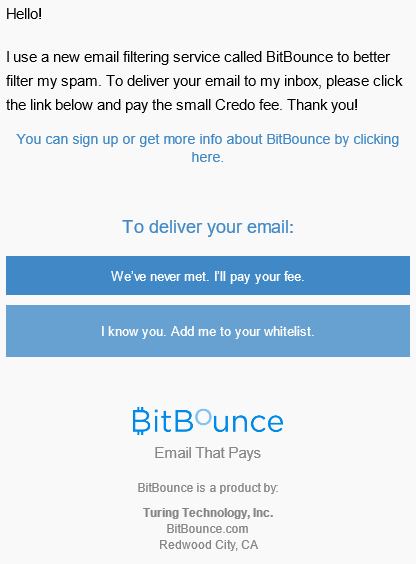
My reaction -- delete from postjobfree.com account with the email address that sent me BitBounce auto-reply.
Americans and users from other first-world countries - never sent me BitBounce autoreply. Apparently, users from first-world countries do not like the idea to put such a rude paygate on a way to their email inbox.
Still, overall bitbounce popularity keeps growing:
https://www.similarweb.com/website/bitbounce.com
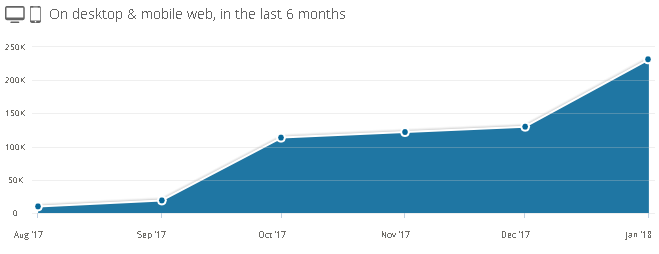
Back in 2004 Bill Gates predicted that putting a paywall in front of email from strangers would solve spam problem:
=========
http://news.bbc.co.uk/2/hi/business/3426367.stm
"That's easy for a machine sending a few e-mails, but gets very difficult and expensive for a computer sending lots of spam," Mr Gates said.
But ultimately, Mr Gates predicted, spam would be killed through the electronic equivalent of a stamp, also known as "payment at risk".
This would force the sender of an e-mail to pay up when an e-mail was rejected as spam, but would not deter senders of real e-mail because they could be confident that their mail would be accepted.
=========
However spam problem was solved differently: by measuring reputation of email sender IP addresses (based on "mark as spam" clicks).
Skype phone scam
Dec. 8th, 2017 04:39 pmStarting from yesterday (2017-12-07) Microsoft opened phone spam floodgates and I started receiving lots of spam phone calls on Skype.
One of the call even had malformed phone number, which Skype recorded.
After that I started getting infamous "List index out of bounds (0)" error message every time when I tried to click on that botched phone "conversation".
That sort of bug is not new for Skype. Several years ago they had similar issue.
So I had to find a solution to that Skype problem again.
The easiest solution is to delete the whole Skype database, but that would lose my Skype conversations history, which is valuable.
Here is the solution that preserves Skype history:
--------
1) Download and install "DB Browser for SQLite" (or similar SQLite database editing tool).
http://sqlitebrowser.org/
2) Exit Skype application.
3) Open your Skype database in "DB Browser for SQLite":
C:\Users\{YourWindowsUsername}\AppData\Roaming\Skype\{YourSkypeUsername}\main.db
4) Find "Conversations" table in "Database Structure" tab.
5) Mouse-right-click "Browse table".
6) Order by "id" column in descending order.
7) Find that bad record that contains malformed phone number (try to find "4: +140404" in "identity" column).
8) Click "Delete Record".
9) Start Skype.
--------
See also: Editing Skype history / messages / database" video
2018-04-15 update: deleted 2 spam messages again.
One of the call even had malformed phone number, which Skype recorded.
After that I started getting infamous "List index out of bounds (0)" error message every time when I tried to click on that botched phone "conversation".
That sort of bug is not new for Skype. Several years ago they had similar issue.
So I had to find a solution to that Skype problem again.
The easiest solution is to delete the whole Skype database, but that would lose my Skype conversations history, which is valuable.
Here is the solution that preserves Skype history:
--------
1) Download and install "DB Browser for SQLite" (or similar SQLite database editing tool).
http://sqlitebrowser.org/
2) Exit Skype application.
3) Open your Skype database in "DB Browser for SQLite":
C:\Users\{YourWindowsUsername}\AppData\Roaming\Skype\{YourSkypeUsername}\main.db
4) Find "Conversations" table in "Database Structure" tab.
5) Mouse-right-click "Browse table".
6) Order by "id" column in descending order.
7) Find that bad record that contains malformed phone number (try to find "4: +140404" in "identity" column).
8) Click "Delete Record".
9) Start Skype.
--------
See also: Editing Skype history / messages / database" video
2018-04-15 update: deleted 2 spam messages again.
Uber spams
Oct. 31st, 2017 09:27 pm1) Out of nowhere Uber sent me spam to my several different work emails:
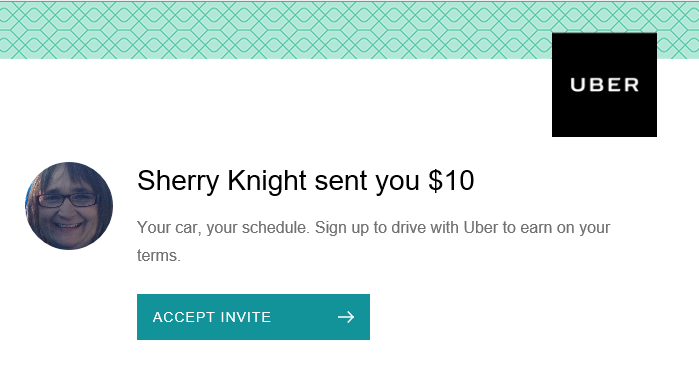
I have no idea who Sherry Knight is.
2) Unsubscribe link goes to a page that asks me to enter my email address.
3) When I replied to their email and asked to unsubscribe, I received:
=======================================================
From: noreply email <noreply@uber.com>
Date: Tuesday, October 31, 2017, 9:22:01 PM
===8<==============Original message text===============
Hi there,
Looks like you’re trying to get in touch with us, but you’ve replied to an address that no longer accepts incoming messages as we make support available directly in the Uber app. As a result, your email was not received.
To contact us, tap Help in the Uber app and select your issue from the menu. You can also find answers to frequently asked questions and get in touch by visiting help.uber.com.
We look forward to hearing from you.
Uber Support
If you’re unable to log in to your account, please click here: https://help.uber.com/locked-out
===8<===========End of original message text===========
4) So I marked these Uber emails as spam in my inbox.
5) Uber is quite spammy in general.
They use nasty tricks when they push their "Uber driver" jobs to job seekers.
For example, they use the same job description in many zip codes, but then they do keywords stuffing like this: "if you are accountant or bookkeeper or customer service representative then you can work as an Uber driver".
Sigh.
6) Just searched my old emails for other Uber emails and found that I received similar Uber offers 3 Jan 2017 ("Jason Ray Cunningham sent you $250") and 24 May 2016 ("JULIE FEDERICO sent you $100").
I do not know who "Jason Ray Cunningham" or "JULIE FEDERICO" are either.
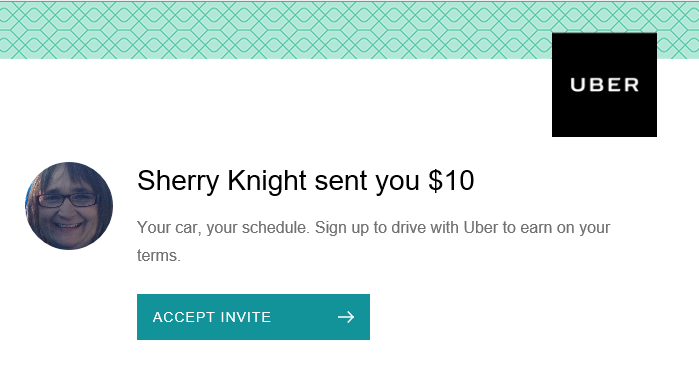
I have no idea who Sherry Knight is.
2) Unsubscribe link goes to a page that asks me to enter my email address.
3) When I replied to their email and asked to unsubscribe, I received:
=======================================================
From: noreply email <noreply@uber.com>
Date: Tuesday, October 31, 2017, 9:22:01 PM
===8<==============Original message text===============
Hi there,
Looks like you’re trying to get in touch with us, but you’ve replied to an address that no longer accepts incoming messages as we make support available directly in the Uber app. As a result, your email was not received.
To contact us, tap Help in the Uber app and select your issue from the menu. You can also find answers to frequently asked questions and get in touch by visiting help.uber.com.
We look forward to hearing from you.
Uber Support
If you’re unable to log in to your account, please click here: https://help.uber.com/locked-out
===8<===========End of original message text===========
4) So I marked these Uber emails as spam in my inbox.
5) Uber is quite spammy in general.
They use nasty tricks when they push their "Uber driver" jobs to job seekers.
For example, they use the same job description in many zip codes, but then they do keywords stuffing like this: "if you are accountant or bookkeeper or customer service representative then you can work as an Uber driver".
Sigh.
6) Just searched my old emails for other Uber emails and found that I received similar Uber offers 3 Jan 2017 ("Jason Ray Cunningham sent you $250") and 24 May 2016 ("JULIE FEDERICO sent you $100").
I do not know who "Jason Ray Cunningham" or "JULIE FEDERICO" are either.
Dreamwidth team
Apr. 14th, 2017 06:36 pmDenise posted a nice summary of a team behind DreamWidth in an email newsletter.
Here's a piece that explains why my DreamWidth account was suspended:
---------
http://dw-news.dreamwidth.org/38065.html
* We get rid of accounts that were just created for spam purposes, whether that's "leaving spam comments" (if you get one, delete it and check the "mark this comment as spam" checkbox; our anti-spam team will handle it from there!) or "posting links to other sites in order to boost those sites' search engine rankings". (If you see what you think is one or more of those, open a support request in the Anti-Spam category with a link to the journal(s), and our anti-spam team will take a look.) It's okay to use DW to host the blog for your small business where you tell your customers what you've been up to lately, for instance, but it's not okay if your account exists only to post those bite-sized, auto-generated things stuffed with keywords and links that exist only for gaming search engines. There's obviously some human judgement involved here, and occasionally we mistakenly suspend an account that wasn't a spambot or a SEO-bot (and then we apologize and fix it!), but most spam accounts are very much a case of "you know it when you see it".
---------
Here's a piece that explains why my DreamWidth account was suspended:
---------
http://dw-news.dreamwidth.org/38065.html
* We get rid of accounts that were just created for spam purposes, whether that's "leaving spam comments" (if you get one, delete it and check the "mark this comment as spam" checkbox; our anti-spam team will handle it from there!) or "posting links to other sites in order to boost those sites' search engine rankings". (If you see what you think is one or more of those, open a support request in the Anti-Spam category with a link to the journal(s), and our anti-spam team will take a look.) It's okay to use DW to host the blog for your small business where you tell your customers what you've been up to lately, for instance, but it's not okay if your account exists only to post those bite-sized, auto-generated things stuffed with keywords and links that exist only for gaming search engines. There's obviously some human judgement involved here, and occasionally we mistakenly suspend an account that wasn't a spambot or a SEO-bot (and then we apologize and fix it!), but most spam accounts are very much a case of "you know it when you see it".
---------
Marking email as spam
Jul. 28th, 2016 05:06 amWhen PostJobFree user marks our email as spam in their email inbox (e.g. on yahoo, gmail or aol) - we delete that user account from PostJobFree.
In addition, we blacklist such email and do not allow creating another account with such email.
The reason behind it is to improve email deliverability to the inboxes of users who actually want to receive our emails.
So, when PostJobFree visitor is trying to create new account with blacklisted email, PostJobFree shows:
-------
We blacklisted your johndoe@aol.com email because on 2015-11-30 16:28:27 UTC you marked email PostJobFree sent to you as spam in your @aol.com inbox.
Could you please let us know at support@postjobfree.com why you marked our email as spam?
Meanwhile you may try using another email.
-------
Yesterday I received angry email from blacklisted user:
=====
I tried to apply to a job today. The posting was from Beyond. I got an ugly message from you that said 8 months ago I listed one of your e-mails on AOL as spam and you blacklisted my e-mail address. You wanted to know why I listed you e-mail as spam. Since the incident you supposedly listed was 8 months ago I have no idea what you are talking about, nor would I remember any information.
I made a complaint to AOL.
=====
How should I reply to that angry blacklisted user?
Update 1:
How to get spam reports feedback
Update 2:
====================
From: Dennis Gorelik <support@postjobfree.com>
To: johndoe <johndoe@aol.com>
Sent: Thu, Jul 28, 2016 8:33 am
Subject: Re: Your e-mail
Could you please forward your AOL complaint (and their reply, if any) to me?
My concern is that if you randomly marked our email as spam in the past - it will keep happening in the future.
====================
From: johndoe <johndoe@aol.com>
To: support@postjobfree.com
Date: Thursday, July 28, 2016, 10:20:47 AM
Subject: Your e-mail
1. No reply from AOL, did not expect one.
2. If I had listed your site as spam none of your other e-mails, including this one, would have made it to me.
3. If you blacklisted my e-mail 8 months ago, why have I not seen anything until yesterday.
4. Remove my name from your system.
====================
Bottom line: it rarely makes sense to deal with angry users.
The only real benefits from such communications are learning and entertainment.
In addition, we blacklist such email and do not allow creating another account with such email.
The reason behind it is to improve email deliverability to the inboxes of users who actually want to receive our emails.
So, when PostJobFree visitor is trying to create new account with blacklisted email, PostJobFree shows:
-------
We blacklisted your johndoe@aol.com email because on 2015-11-30 16:28:27 UTC you marked email PostJobFree sent to you as spam in your @aol.com inbox.
Could you please let us know at support@postjobfree.com why you marked our email as spam?
Meanwhile you may try using another email.
-------
Yesterday I received angry email from blacklisted user:
=====
I tried to apply to a job today. The posting was from Beyond. I got an ugly message from you that said 8 months ago I listed one of your e-mails on AOL as spam and you blacklisted my e-mail address. You wanted to know why I listed you e-mail as spam. Since the incident you supposedly listed was 8 months ago I have no idea what you are talking about, nor would I remember any information.
I made a complaint to AOL.
=====
How should I reply to that angry blacklisted user?
Update 1:
How to get spam reports feedback
Update 2:
====================
From: Dennis Gorelik <support@postjobfree.com>
To: johndoe <johndoe@aol.com>
Sent: Thu, Jul 28, 2016 8:33 am
Subject: Re: Your e-mail
Could you please forward your AOL complaint (and their reply, if any) to me?
My concern is that if you randomly marked our email as spam in the past - it will keep happening in the future.
====================
From: johndoe <johndoe@aol.com>
To: support@postjobfree.com
Date: Thursday, July 28, 2016, 10:20:47 AM
Subject: Your e-mail
1. No reply from AOL, did not expect one.
2. If I had listed your site as spam none of your other e-mails, including this one, would have made it to me.
3. If you blacklisted my e-mail 8 months ago, why have I not seen anything until yesterday.
4. Remove my name from your system.
====================
Bottom line: it rarely makes sense to deal with angry users.
The only real benefits from such communications are learning and entertainment.
LinkedIn blacklisting ended
May. 11th, 2016 04:57 pmMy LinkedIn account is active again.
See: Your LinkedIn account has been temporarily restricted
When LinkedIn blacklisted my account, my best guess was that I was banned for inviting people to connect who I personally did not know (I did a lot of invitations like that - mostly to people who already have 10+ shared LinkedIn connections with me).
But no. It was not that.
It was that I mentioned my web site (postjobfree.com) in occasional LinkedIn private messages that I sent through LinkedIn to my direct contacts.
I could not find anything against mentioning my web site in private messages in LinkedIn Don'ts.
I probably sent less than 3 LinkedIn private messages per week (and only some of these messages included my web site).
For comparison: I sent ~10 times more LinkedIn invitations (without any message).
Anyway, it seems that LinkedIn customer support is somewhat responsive.
It takes them couple of days to reply.
However if I just hit "reply" in my email - my reply goes to the black hole.
===================================
Update (per mehanizator request:
My LinkedIn: https://www.linkedin.com/in/dennisgorelik
See: Your LinkedIn account has been temporarily restricted
When LinkedIn blacklisted my account, my best guess was that I was banned for inviting people to connect who I personally did not know (I did a lot of invitations like that - mostly to people who already have 10+ shared LinkedIn connections with me).
But no. It was not that.
It was that I mentioned my web site (postjobfree.com) in occasional LinkedIn private messages that I sent through LinkedIn to my direct contacts.
I could not find anything against mentioning my web site in private messages in LinkedIn Don'ts.
I probably sent less than 3 LinkedIn private messages per week (and only some of these messages included my web site).
For comparison: I sent ~10 times more LinkedIn invitations (without any message).
Anyway, it seems that LinkedIn customer support is somewhat responsive.
It takes them couple of days to reply.
However if I just hit "reply" in my email - my reply goes to the black hole.
===================================
LinkedIn Response (05/11/2016 10:55 CST) Hi Dennis, Thanks for complying and adhering with our policies. The restriction has been lifted from your account. Brent Safety Operations Member (05/10/2016 22:38 CST) Country of Residence: United States Please explain why you believe that the account restriction is in error.: I did not know that I could not mention my web site (postjobfree.com) in my private messages to my direct connections. Now that I know that - I will try not to mention my web site and will try to send even less private messages overall (I did not send many in the first place). Do you have any additional information to add?: It is response to this reply from LinkedIn customer support: ---- Hi Dennis, I'm sorry it's taken this long to get back to you and thanks for being so patient. Thank you for the email. We have received complaints from members stating you are messaging them regarding your website which is against out user agreement and we treat it as spam. The account restriction will be lifted once you respond stating that you'll adhere to the LinkedIn User Agreement and Privacy Policy from this day forward. Sincerely, Shanky Safety Operations Support Specialist ---- It looks like my email reply to Shanky disappeared. By clicking the box below, I certify that I have read and agree to LinkedIn's, Do's and Don'ts and User Agreement: I agree Typing your full name in this box will act as your digital signature.: Dennis Gorelik===================================
Update (per mehanizator request:
My LinkedIn: https://www.linkedin.com/in/dennisgorelik
Sending emails through Amazon SES
Nov. 12th, 2014 08:24 pmMy business is sending out over 4 million emails per month.
Mostly these are job search alerts.
Typically it is not a problem to send 4M emails, but it IS a problem to make them end up in users inbox.
There are multiple steps that we had to do in order to improve email deliverability (SPF records, easy unsubscribe link, automatic unsubscribe bounced emails).
But that is not enough.
Some users do not care about "Unsubscribe" link in emails and simply click "spam" in their email provider.
The only way to unsubscribe users like that is to get feedback about it from email provider.
Unfortunately every email provider (Gmail, Yahoo, Live/Hotmail/Msn, AOL, etc) has their own interface for such spam reports and it is a pain to implement and maintain.
So we never did that last step.
End result - we are getting enough complaints to have mediocre email deliverability.
With some providers, such as AOL it was getting so bad, that our emails could not land even in spam folder. Our emails simply disappeared.
Users complained that they cannot get our confirmation emails and we could not do anything to help.
Amazon Simple Email Service to the rescue.
Since Amazon is sending so many emails, they have feedback loop implemented with most of email server providers.
So now we are getting all that complaints data and can stop sending emails to all these complainers.
If user reports our email as spam - we blacklist that email so we would never send anything to them again (so they would not report our email as spam again).
The reason for such harsh treatment is that penalty for us are pretty harsh too.
If we are getting more than 0.1% complaints from users (1 complaint per 1000 emails sent) - then it is considered suspicious.
It's interesting that it takes time to switch to Amazon SES.
Initially Amazon allowed us to send no more than 10000 email per 24 hours period.
When we started sending emails - Amazon SES gradually increased our sending limit (~50% increase every day).
Obviously sending limit increases only if number of complaints and bounces is low.
Now we are sending about 60,000 emails every day and keep increasing that number

How much does sending email through Amazon SES cost?
0.01c per email or $1 per 10000 emails.
In order to send 4M emails we have to pay $400.
Update:
Ban for reporting our emails as spam
Mostly these are job search alerts.
Typically it is not a problem to send 4M emails, but it IS a problem to make them end up in users inbox.
There are multiple steps that we had to do in order to improve email deliverability (SPF records, easy unsubscribe link, automatic unsubscribe bounced emails).
But that is not enough.
Some users do not care about "Unsubscribe" link in emails and simply click "spam" in their email provider.
The only way to unsubscribe users like that is to get feedback about it from email provider.
Unfortunately every email provider (Gmail, Yahoo, Live/Hotmail/Msn, AOL, etc) has their own interface for such spam reports and it is a pain to implement and maintain.
So we never did that last step.
End result - we are getting enough complaints to have mediocre email deliverability.
With some providers, such as AOL it was getting so bad, that our emails could not land even in spam folder. Our emails simply disappeared.
Users complained that they cannot get our confirmation emails and we could not do anything to help.
Amazon Simple Email Service to the rescue.
Since Amazon is sending so many emails, they have feedback loop implemented with most of email server providers.
So now we are getting all that complaints data and can stop sending emails to all these complainers.
If user reports our email as spam - we blacklist that email so we would never send anything to them again (so they would not report our email as spam again).
The reason for such harsh treatment is that penalty for us are pretty harsh too.
If we are getting more than 0.1% complaints from users (1 complaint per 1000 emails sent) - then it is considered suspicious.
It's interesting that it takes time to switch to Amazon SES.
Initially Amazon allowed us to send no more than 10000 email per 24 hours period.
When we started sending emails - Amazon SES gradually increased our sending limit (~50% increase every day).
Obviously sending limit increases only if number of complaints and bounces is low.
Now we are sending about 60,000 emails every day and keep increasing that number

How much does sending email through Amazon SES cost?
0.01c per email or $1 per 10000 emails.
In order to send 4M emails we have to pay $400.
Update:
Ban for reporting our emails as spam