Annoying Skype update popup
Jul. 15th, 2018 12:45 pmMicrosoft Skype team is pushing new and poorly working version of Skype down to customers throats.
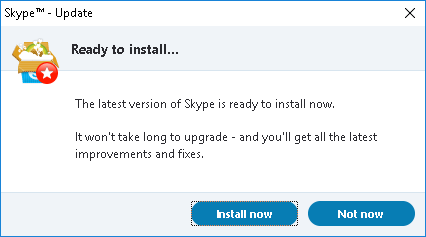
===============
The latest version of Skype is ready to install now.
It won't take long to upgrade - and you'll get all the latest improvements and fixes.
[Install now] [Not now]
===============
They show that annoying message:
1) Every time when Skype Classic starts.
2) Every day.
When I clicked "Install now" - it uninstalled Skype Classic version 7.41 and installed crippled new product "Skype 8.25"
New "Skype 8.25" is a usability disaster and is missing several important features.
For example:
1) In "Skype 8.25" it is impossible to expand screen sharing view to your full screen. This features is important for viewing small details on the remote screen that is being shared.
2) In "Skype 8.25" there is no hotkey for making a call.
In Skype Classic 7.41, I can make a call by pressing Ctrl-Q.
In "Skype 8.25" Ctrl-Q exits from Skype.
Note how Microsoft Skype team is using dark pattern in order to trick users to upgrade to their crippled product:
They declare that this is simply "an upgrade".
They do NOT mention that this is a new product that is missing a lot of important features from Skype Classic.
There is no way turn off that "upgrade" popup.
It shows again and again.
Does anyone know how to turn off that "Upgrade popup"?
Updates:
1) Skype discontinued
2) Microsoft keeps trying to kill Skype Classic
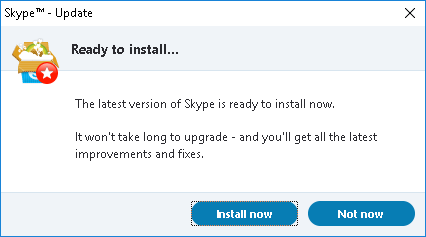
===============
The latest version of Skype is ready to install now.
It won't take long to upgrade - and you'll get all the latest improvements and fixes.
[Install now] [Not now]
===============
They show that annoying message:
1) Every time when Skype Classic starts.
2) Every day.
When I clicked "Install now" - it uninstalled Skype Classic version 7.41 and installed crippled new product "Skype 8.25"
New "Skype 8.25" is a usability disaster and is missing several important features.
For example:
1) In "Skype 8.25" it is impossible to expand screen sharing view to your full screen. This features is important for viewing small details on the remote screen that is being shared.
2) In "Skype 8.25" there is no hotkey for making a call.
In Skype Classic 7.41, I can make a call by pressing Ctrl-Q.
In "Skype 8.25" Ctrl-Q exits from Skype.
Note how Microsoft Skype team is using dark pattern in order to trick users to upgrade to their crippled product:
They declare that this is simply "an upgrade".
They do NOT mention that this is a new product that is missing a lot of important features from Skype Classic.
There is no way turn off that "upgrade" popup.
It shows again and again.
Does anyone know how to turn off that "Upgrade popup"?
Updates:
1) Skype discontinued
2) Microsoft keeps trying to kill Skype Classic